How To Turn Your Android Device Into A Security Camera
At some point or the other, we all wanted to be a real-life James Bond and solve a mystery by checking those CCTV footages from FBI and CIA database. Sounds so cool? While footage from FBI may not be accessible at the moment, but this Android hack can help you record any event by turning your Android smartphone into a surveillance camera.
Start by installing the IP Webcam app from Google Play Store. The Android app adopts a freemium model, so while you can download it for free, to access its premium features, you have to pay $3.99. The app allows you to access your camera on any platform with VLC player or web browser and stream videos inside WiFi network without internet access.
Once you launch the app and browse its settings, you can select the video preferences, effects and other aspects of the footage that you wish to see later on. In order to broadcast this footage, simply log in and register to the Ivideon. Start the snooping around by clicking on the Start Server button placed at the end of the app. To stream the footage anywhere, simply enter the IP address that you will get on your Android device and paste it into the address bar of the web browser of any desired device. The only limitation of using a phone as a security camera is the battery life.
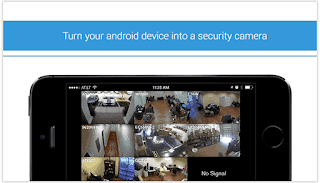


Comments
Post a Comment